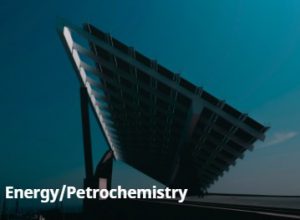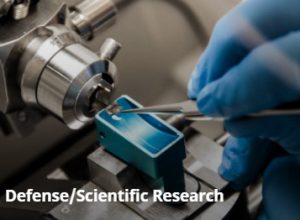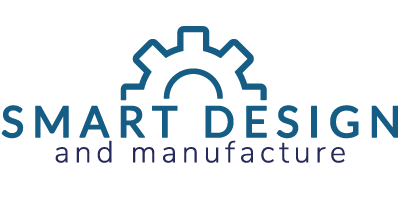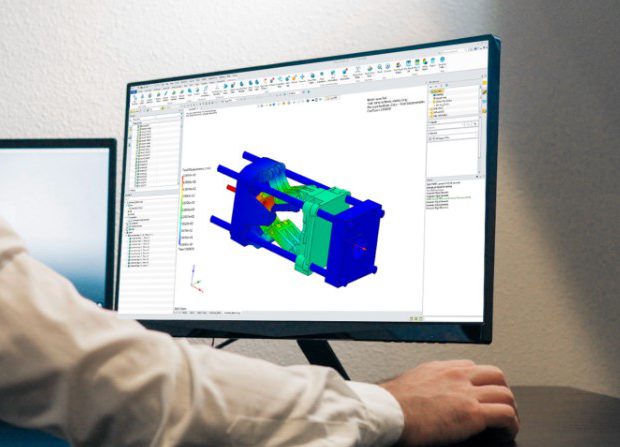
What is ZWSim Structural?
ZWSim Structural is a powerful Finite Element Method (FEM) solution for structural and thermal simulations in an integrated environment for modeling and simulation. ZWSim Structural enables the seamless transfer of geometry data and numerical simulation and helps engineers simulate complex industrial problems.
Why ZWSim Structural ?
Reliable and User-Friendly Software for Structural Engineering
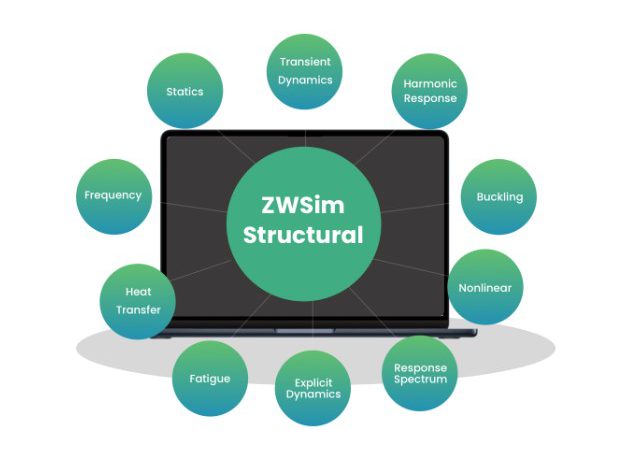
Various Analysis Types
Based on powerful linear and nonlinear structural solvers, ZWSim Structural supports various analysis types to assess the structure’s strength, stiffness, stability, vibration response, heat transfer, nonlinear behavior, fatigue life, etc.
Quality Assurance
Validated through thousands of verification problems and applied in numerous real-world industrial scenarios.
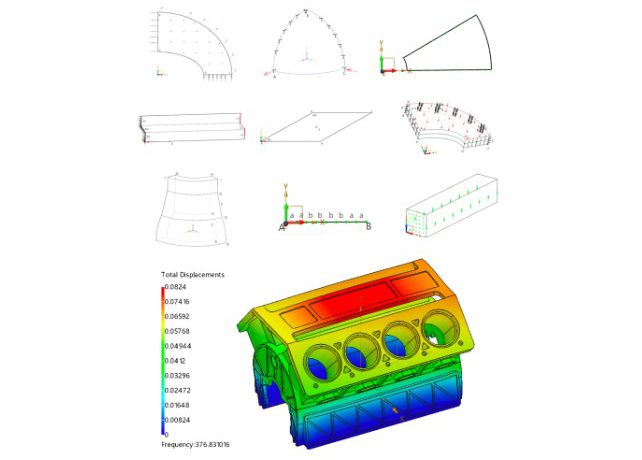
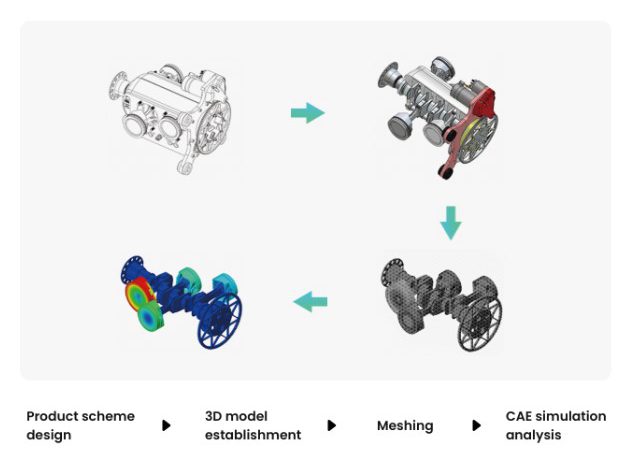
Seamless Connection between Design and Simulation
Support parametric modeling, solid-surface hybrid modeling, and easy-to-use geometry simplification & clean-up. Support the automatic generation of high-quality 1D/2D/3D meshes and more than tens of millions of elements.
High Compatibility for Data Exchange
Support more than 20 standard and commercial file formats, including the import and export of Nastran® BDF format.
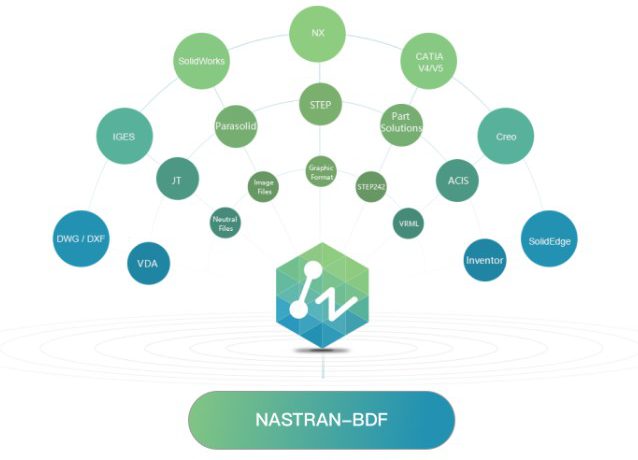
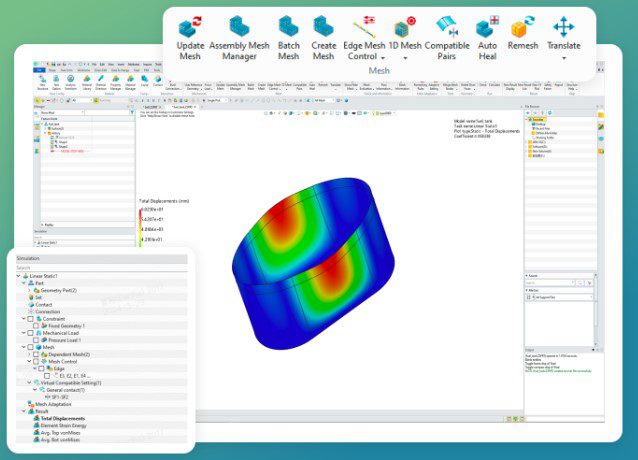
Intuitive and Easy-to-Use
Get started with a clear workflow and intuitive user interface.
Key Features
Linear Analysis
The robust and accurate linear analysis including statics, buckle, modal, transient, harmonic, spectrum response, and random vibration, to assess the structure’s strength, stiffness, stability, and vibration response.
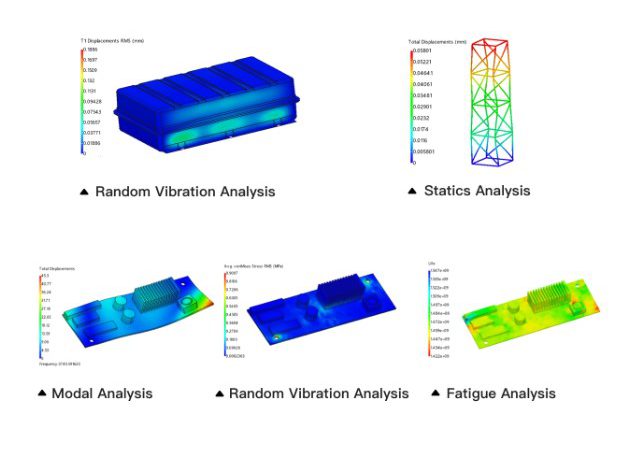
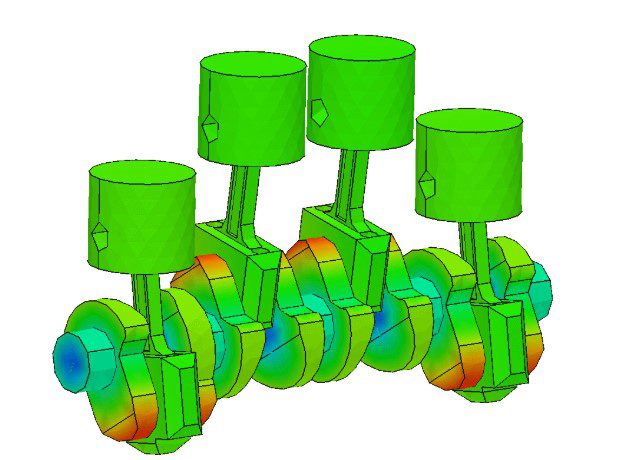
Nonlinear Analysis
Support nonlinear analysis capabilities that can handle complex contact problems, geometric nonlinear problems, and nonlinear materials, allowing users to effectively & accurately address the intricate challenges of modern engineering.
Other Key Features
Thermal Analysis Fatigue Analysis Drop Test Advanced Matrix-Solving Algorithms
Typical Industrial Applications